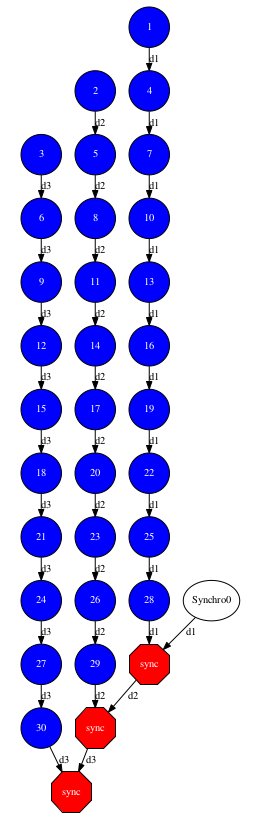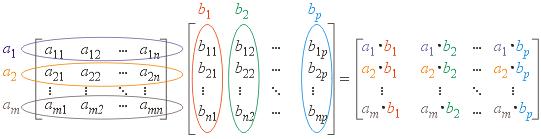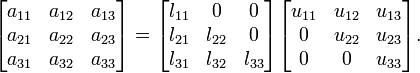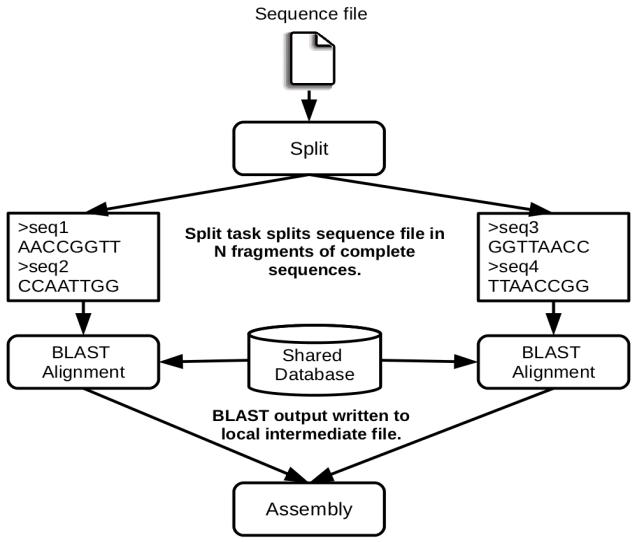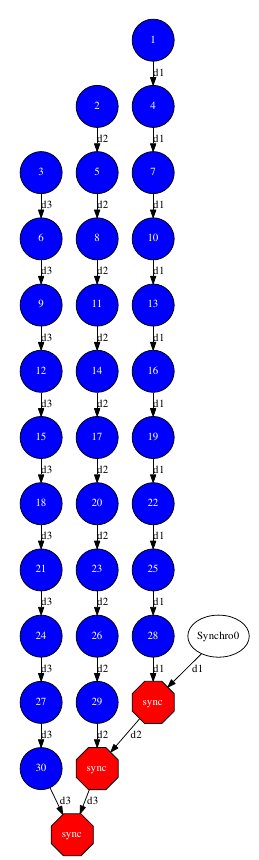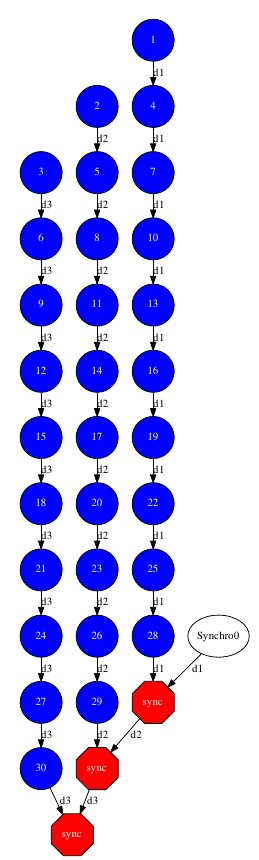Sample Applications
Java Sample applications
The first two examples in this section are simple applications developed in COMPSs to easily illustrate how to code, compile and run COMPSs applications. These applications are executed locally and show different ways to take advantage of all the COMPSs features.
The rest of the examples are more elaborated and consider the execution in a cloud platform where the VMs mount a common storage on /sharedDisk directory. This is useful in the case of applications that require working with big files, allowing to transfer data only once, at the beginning of the execution, and to enable the application to access the data directly during the rest of the execution.
The Virtual Machine available at our webpage (http://compss.bsc.es/)
provides a development environment with all the applications listed in
the following sections. The codes of all the applications can be found
under the /home/compss/tutorial_apps/java/ folder.
Hello World
The Hello Wolrd is a Java application that creates a task and prints a Hello World! message. Its purpose is to clarify that the COMPSs tasks output is redirected to the job files and it is not available at the standard output.
Next we provide the important parts of the application’s code.
// hello.Hello
public static void main(String[] args) throws Exception {
// Check and get parameters
if (args.length != 0) {
usage();
throw new Exception("[ERROR] Incorrect number of parameters");
}
// Hello World from main application
System.out.println("Hello World! (from main application)");
// Hello World from a task
HelloImpl.sayHello();
}
As shown in the main code, this application has no input arguments.
// hello.HelloImpl
public static void sayHello() {
System.out.println("Hello World! (from a task)");
}
Remember that, to run with COMPSs, java applications must provide an interface. For simplicity, in this example, the content of the interface only declares the task which has no parameters:
// hello.HelloItf
@Method(declaringClass = "hello.HelloImpl")
void sayHello(
);
Notice that there is a first Hello World message printed from the main code and, a second one, printed inside a task. When executing sequentially this application users will be able to see both messages at the standard output. However, when executing this application with COMPSs, users will only see the message from the main code at the standard output. The message printed from the task will be stored inside the job log files.
Let’s try it. First we proceed to compile the code by running the following instructions:
compss@bsc:~$ cd ~/tutorial_apps/java/hello/src/main/java/hello/
compss@bsc:~/tutorial_apps/java/hello/src/main/java/hello$ javac *.java
compss@bsc:~/tutorial_apps/java/hello/src/main/java/hello$ cd ..
compss@bsc:~/tutorial_apps/java/hello/src/main/java$ jar cf hello.jar hello
compss@bsc:~/tutorial_apps/java/hello/src/main/java$ mv hello.jar ~/tutorial_apps/java/hello/jar/
Alternatively, this example application is prepared to be compiled with maven:
compss@bsc:~$ cd ~/tutorial_apps/java/hello/
compss@bsc:~/tutorial_apps/java/hello$ mvn clean package
Once done, we can sequentially execute the application by directly invoking the jar file.
compss@bsc:~$ cd ~/tutorial_apps/java/hello/jar/
compss@bsc:~/tutorial_apps/java/hello/jar$ java -cp hello.jar hello.Hello
Hello World! (from main application)
Hello World! (from a task)
And we can also execute the application with COMPSs:
compss@bsc:~$ cd ~/tutorial_apps/java/hello/jar/
compss@bsc:~/tutorial_apps/java/hello/jar$ runcompss -d hello.Hello
[ INFO] Using default execution type: compss
[ INFO] Using default location for project file: /opt/COMPSs/Runtime/configuration/xml/projects/default_project.xml
[ INFO] Using default location for resources file: /opt/COMPSs/Runtime/configuration/xml/resources/default_resources.xml
----------------- Executing hello.Hello --------------------------
WARNING: COMPSs Properties file is null. Setting default values
[(928) API] - Deploying COMPSs Runtime v<version>
[(931) API] - Starting COMPSs Runtime v<version>
[(931) API] - Initializing components
[(1472) API] - Ready to process tasks
Hello World! (from main application)
[(1474) API] - Creating task from method sayHello in hello.HelloImpl
[(1474) API] - There is 0 parameter
[(1477) API] - No more tasks for app 1
[(4029) API] - Getting Result Files 1
[(4030) API] - Stop IT reached
[(4030) API] - Stopping AP...
[(4031) API] - Stopping TD...
[(4161) API] - Stopping Comm...
[(4163) API] - Runtime stopped
[(4166) API] - Execution Finished
------------------------------------------------------------
Notice that the COMPSs execution is using the -d option to allow the job logging. Thus, we can check out the application jobs folder to look for the task output.
compss@bsc:~$ cd ~/.COMPSs/hello.Hello_01/jobs/
compss@bsc:~/.COMPSs/hello.Hello_01/jobs$ ls -1
job1_NEW.err
job1_NEW.out
compss@bsc:~/.COMPSs/hello.Hello_01/jobs$ cat job1_NEW.out
[JAVA EXECUTOR] executeTask - Begin task execution
WORKER - Parameters of execution:
* Method type: METHOD
* Method definition: [DECLARING CLASS=hello.HelloImpl, METHOD NAME=sayHello]
* Parameter types:
* Parameter values:
Hello World! (from a task)
[JAVA EXECUTOR] executeTask - End task execution
Simple
The Simple application is a Java application that increases a counter by means of a task. The counter is stored inside a file that is transferred to the worker when the task is executed. Thus, the tasks inferface is defined as follows:
// simple.SimpleItf
@Method(declaringClass = "simple.SimpleImpl")
void increment(
@Parameter(type = Type.FILE, direction = Direction.INOUT) String file
);
Next we also provide the invocation of the task from the main code and the increment’s method code.
// simple.Simple
public static void main(String[] args) throws Exception {
// Check and get parameters
if (args.length != 1) {
usage();
throw new Exception("[ERROR] Incorrect number of parameters");
}
int initialValue = Integer.parseInt(args[0]);
// Write value
FileOutputStream fos = new FileOutputStream(fileName);
fos.write(initialValue);
fos.close();
System.out.println("Initial counter value is " + initialValue);
//Execute increment
SimpleImpl.increment(fileName);
// Write new value
FileInputStream fis = new FileInputStream(fileName);
int finalValue = fis.read();
fis.close();
System.out.println("Final counter value is " + finalValue);
}
// simple.SimpleImpl
public static void increment(String counterFile) throws FileNotFoundException, IOException {
// Read value
FileInputStream fis = new FileInputStream(counterFile);
int count = fis.read();
fis.close();
// Write new value
FileOutputStream fos = new FileOutputStream(counterFile);
fos.write(++count);
fos.close();
}
Finally, to compile and execute this application users must run the following commands:
compss@bsc:~$ cd ~/tutorial_apps/java/simple/src/main/java/simple/
compss@bsc:~/tutorial_apps/java/simple/src/main/java/simple$ javac *.java
compss@bsc:~/tutorial_apps/java/simple/src/main/java/simple$ cd ..
compss@bsc:~/tutorial_apps/java/simple/src/main/java$ jar cf simple.jar simple
compss@bsc:~/tutorial_apps/java/simple/src/main/java$ mv simple.jar ~/tutorial_apps/java/simple/jar/
compss@bsc:~$ cd ~/tutorial_apps/java/simple/jar
compss@bsc:~/tutorial_apps/java/simple/jar$ runcompss simple.Simple 1
compss@bsc:~/tutorial_apps/java/simple/jar$ runcompss simple.Simple 1
[ INFO] Using default execution type: compss
[ INFO] Using default location for project file: /opt/COMPSs/Runtime/configuration/xml/projects/default_project.xml
[ INFO] Using default location for resources file: /opt/COMPSs/Runtime/configuration/xml/resources/default_resources.xml
----------------- Executing simple.Simple --------------------------
WARNING: COMPSs Properties file is null. Setting default values
[(772) API] - Starting COMPSs Runtime v<version>
Initial counter value is 1
Final counter value is 2
[(3813) API] - Execution Finished
------------------------------------------------------------
Increment
The Increment application is a Java application that increases N times three different counters. Each increase step is developed by a separated task. The purpose of this application is to show parallelism between the three counters.
Next we provide the main code of this application. The code inside the increment task is the same than the previous example.
// increment.Increment
public static void main(String[] args) throws Exception {
// Check and get parameters
if (args.length != 4) {
usage();
throw new Exception("[ERROR] Incorrect number of parameters");
}
int N = Integer.parseInt(args[0]);
int counter1 = Integer.parseInt(args[1]);
int counter2 = Integer.parseInt(args[2]);
int counter3 = Integer.parseInt(args[3]);
// Initialize counter files
System.out.println("Initial counter values:");
initializeCounters(counter1, counter2, counter3);
// Print initial counters state
printCounterValues();
// Execute increment tasks
for (int i = 0; i < N; ++i) {
IncrementImpl.increment(fileName1);
IncrementImpl.increment(fileName2);
IncrementImpl.increment(fileName3);
}
// Print final counters state (sync)
System.out.println("Final counter values:");
printCounterValues();
}
As shown in the main code, this application has 4 parameters that stand for:
- N: Number of times to increase a counter
- InitialValue1: Initial value for counter 1
- InitialValue2: Initial value for counter 2
- InitialValue3: Initial value for counter 3
Next we will compile and run the Increment application with the -g option to be able to generate the final graph at the end of the execution.
compss@bsc:~$ cd ~/tutorial_apps/java/increment/src/main/java/increment/
compss@bsc:~/tutorial_apps/java/increment/src/main/java/increment$ javac *.java
compss@bsc:~/tutorial_apps/java/increment/src/main/java/increment$ cd ..
compss@bsc:~/tutorial_apps/java/increment/src/main/java$ jar cf increment.jar increment
compss@bsc:~/tutorial_apps/java/increment/src/main/java$ mv increment.jar ~/tutorial_apps/java/increment/jar/
compss@bsc:~$ cd ~/tutorial_apps/java/increment/jar
compss@bsc:~/tutorial_apps/java/increment/jar$ runcompss -g increment.Increment 10 1 2 3
[ INFO] Using default execution type: compss
[ INFO] Using default location for project file: /opt/COMPSs/Runtime/configuration/xml/projects/default_project.xml
[ INFO] Using default location for resources file: /opt/COMPSs/Runtime/configuration/xml/resources/default_resources.xml
----------------- Executing increment.Increment --------------------------
WARNING: COMPSs Properties file is null. Setting default values
[(1028) API] - Starting COMPSs Runtime v<version>
Initial counter values:
- Counter1 value is 1
- Counter2 value is 2
- Counter3 value is 3
Final counter values:
- Counter1 value is 11
- Counter2 value is 12
- Counter3 value is 13
[(4403) API] - Execution Finished
------------------------------------------------------------
By running the compss_gengraph command users can obtain the task graph of the above execution. Next we provide the set of commands to obtain the graph show in Figure 38.
compss@bsc:~$ cd ~/.COMPSs/increment.Increment_01/monitor/
compss@bsc:~/.COMPSs/increment.Increment_01/monitor$ compss_gengraph complete_graph.dot
compss@bsc:~/.COMPSs/increment.Increment_01/monitor$ evince complete_graph.pdf
Matrix multiplication
The Matrix Multiplication (Matmul) is a pure Java application that multiplies two matrices in a direct way. The application creates 2 matrices of N x N size initialized with values, and multiply the matrices by blocks.
This application provides three different implementations that only differ on the way of storing the matrix:
- matmul.objects.Matmul Matrix stored by means of objects
- matmul.files.Matmul Matrix stored in files
- matmul.arrays.Matmul Matrix represented by an array
In all the implementations the multiplication is implemented in the multiplyAccumulative method that is thus selected as the task to be executed remotely. As example, we we provide next the task implementation and the tasks interface for the objects implementation.
// matmul.objects.Block
public void multiplyAccumulative(Block a, Block b) {
for (int i = 0; i < M; i++) {
for (int j = 0; j < M; j++) {
for (int k = 0; k < M; k++) {
data[i][j] += a.data[i][k]*b.data[k][j];
}
}
}
}
// matmul.objects.MatmulItf
@Method(declaringClass = "matmul.objects.Block")
void multiplyAccumulative(
@Parameter Block a,
@Parameter Block b
);
In order to run the application the matrix dimension (number of blocks) and the dimension of each block have to be supplied. Consequently, any of the implementations must be executed by running the following command.
compss@bsc:~$ runcompss matmul.<IMPLEMENTATION_TYPE>.Matmul <matrix_dim> <block_dim>
Finally, we provide an example of execution for each implementation.
compss@bsc:~$ cd ~/tutorial_apps/java/matmul/jar/
compss@bsc:~/tutorial_apps/java/matmul/jar$ runcompss matmul.objects.Matmul 8 4
[ INFO] Using default execution type: compss
[ INFO] Using default location for project file: /opt/COMPSs/Runtime/configuration/xml/projects/default_project.xml
[ INFO] Using default location for resources file: /opt/COMPSs/Runtime/configuration/xml/resources/default_resources.xml
----------------- Executing matmul.objects.Matmul --------------------------
WARNING: COMPSs Properties file is null. Setting default values
[(887) API] - Starting COMPSs Runtime v<version>
[LOG] MSIZE parameter value = 8
[LOG] BSIZE parameter value = 4
[LOG] Allocating A/B/C matrix space
[LOG] Computing Result
[LOG] Main program finished.
[(7415) API] - Execution Finished
------------------------------------------------------------
compss@bsc:~$ cd ~/tutorial_apps/java/matmul/jar/
compss@bsc:~/tutorial_apps/java/matmul/jar$ runcompss matmul.files.Matmul 8 4
[ INFO] Using default execution type: compss
[ INFO] Using default location for project file: /opt/COMPSs/Runtime/configuration/xml/projects/default_project.xml
[ INFO] Using default location for resources file: /opt/COMPSs/Runtime/configuration/xml/resources/default_resources.xml
----------------- Executing matmul.files.Matmul --------------------------
WARNING: COMPSs Properties file is null. Setting default values
[(907) API] - Starting COMPSs Runtime v<version>
[LOG] MSIZE parameter value = 8
[LOG] BSIZE parameter value = 4
[LOG] Computing result
[LOG] Main program finished.
[(9925) API] - Execution Finished
------------------------------------------------------------
compss@bsc:~$ cd ~/tutorial_apps/java/matmul/jar/
compss@bsc:~/tutorial_apps/java/matmul/jar$ runcompss matmul.arrays.Matmul 8 4
[ INFO] Using default execution type: compss
[ INFO] Using default location for project file: /opt/COMPSs/Runtime/configuration/xml/projects/default_project.xml
[ INFO] Using default location for resources file: /opt/COMPSs/Runtime/configuration/xml/resources/default_resources.xml
----------------- Executing matmul.arrays.Matmul --------------------------
WARNING: COMPSs Properties file is null. Setting default values
[(1062) API] - Starting COMPSs Runtime v<version>
[LOG] MSIZE parameter value = 8
[LOG] BSIZE parameter value = 4
[LOG] Allocating C matrix space
[LOG] Computing Result
[LOG] Main program finished.
[(7811) API] - Execution Finished
------------------------------------------------------------
Sparse LU decomposition
SparseLU multiplies two matrices using the factorization method of LU decomposition, which factorizes a matrix as a product of a lower triangular matrix and an upper one.
The matrix is divided into N x N blocks on where 4 types of operations will be applied modifying the blocks: lu0, fwd, bdiv and bmod. These four operations are implemented in four methods that are selecetd as the tasks that will be executed remotely. In order to run the application the matrix dimension has to be provided.
As the previous application, the sparseLU is provided in three different implementations that only differ on the way of storing the matrix:
- sparseLU.objects.SparseLU Matrix stored by means of objects
- sparseLU.files.SparseLU Matrix stored in files
- sparseLU.arrays.SparseLU Matrix represented by an array
Thus, the commands needed to execute the application is with each implementation are:
compss@bsc:~$ cd tutorial_apps/java/sparseLU/jar/
compss@bsc:~/tutorial_apps/java/sparseLU/jar$ runcompss sparseLU.objects.SparseLU 16 8
[ INFO] Using default execution type: compss
[ INFO] Using default location for project file: /opt/COMPSs/Runtime/configuration/xml/projects/default_project.xml
[ INFO] Using default location for resources file: /opt/COMPSs/Runtime/configuration/xml/resources/default_resources.xml
----------------- Executing sparseLU.objects.SparseLU --------------------------
WARNING: COMPSs Properties file is null. Setting default values
[(1221) API] - Starting COMPSs Runtime v<version>
[LOG] Running with the following parameters:
[LOG] - Matrix Size: 16
[LOG] - Block Size: 8
[LOG] Initializing Matrix
[LOG] Computing SparseLU algorithm on A
[LOG] Main program finished.
[(13642) API] - Execution Finished
------------------------------------------------------------
compss@bsc:~$ cd tutorial_apps/java/sparseLU/jar/
compss@bsc:~/tutorial_apps/java/sparseLU/jar$ runcompss sparseLU.files.SparseLU 4 8
[ INFO] Using default execution type: compss
[ INFO] Using default location for project file: /opt/COMPSs/Runtime/configuration/xml/projects/default_project.xml
[ INFO] Using default location for resources file: /opt/COMPSs/Runtime/configuration/xml/resources/default_resources.xml
----------------- Executing sparseLU.files.SparseLU --------------------------
WARNING: COMPSs Properties file is null. Setting default values
[(1082) API] - Starting COMPSs Runtime v<version>
[LOG] Running with the following parameters:
[LOG] - Matrix Size: 16
[LOG] - Block Size: 8
[LOG] Initializing Matrix
[LOG] Computing SparseLU algorithm on A
[LOG] Main program finished.
[(13605) API] - Execution Finished
------------------------------------------------------------
compss@bsc:~$ cd tutorial_apps/java/sparseLU/jar/
compss@bsc:~/tutorial_apps/java/sparseLU/jar$ runcompss sparseLU.arrays.SparseLU 8 8
[ INFO] Using default execution type: compss
[ INFO] Using default location for project file: /opt/COMPSs/Runtime/configuration/xml/projects/default_project.xml
[ INFO] Using default location for resources file: /opt/COMPSs/Runtime/configuration/xml/resources/default_resources.xml
----------------- Executing sparseLU.arrays.SparseLU --------------------------
WARNING: COMPSs Properties file is null. Setting default values
[(1082) API] - Starting COMPSs Runtime v<version>
[LOG] Running with the following parameters:
[LOG] - Matrix Size: 16
[LOG] - Block Size: 8
[LOG] Initializing Matrix
[LOG] Computing SparseLU algorithm on A
[LOG] Main program finished.
[(13605) API] - Execution Finished
------------------------------------------------------------
BLAST Workflow
BLAST is a widely-used bioinformatics tool for comparing primary biological sequence information, such as the amino-acid sequences of different proteins or the nucleotides of DNA sequences with sequence databases, identifying sequences that resemble the query sequence above a certain threshold. The work performed by the COMPSs Blast workflow is computationally intensive and embarrassingly parallel.
The workflow describes the three blocks of the workflow implemented in the Split, Align and Assembly methods. The second one is the only method that is chosen to be executed remotely, so it is the unique method defined in the interface file. The Split method chops the query sequences file in N fragments, Align compares each sequence fragment against the database by means of the Blast binary, and Assembly combines all intermediate files into a single result file.
This application uses a database that will be on the shared disk space avoiding transferring the entire database (which can be large) between the virtual machines.
compss@bsc:~$ cp ~/workspace/blast/package/Blast.tar.gz /home/compss/
compss@bsc:~$ tar xzf Blast.tar.gz
The command line to execute the workflow:
compss@bsc:~$ runcompss blast.Blast <debug> \
<bin_location> \
<database_file> \
<sequences_file> \
<frag_number> \
<tmpdir> \
<output_file>
Where:
- debug: The debug flag of the application (true or false).
- bin_location: Path of the Blast binary.
- database_file: Path of database file; the shared disk /sharedDisk/ is suggested to avoid big data transfers.
- sequences_file: Path of sequences file.
- frag_number: Number of fragments of the original sequence file, this number determines the number of parallel Align tasks.
- tmpdir: Temporary directory (/home/compss/tmp/).
- output_file: Path of the result file.
Example:
compss@bsc:~$ runcompss blast.Blast true \
/home/compss/tutorial_apps/java/blast/binary/blastall \
/sharedDisk/Blast/databases/swissprot/swissprot \
/sharedDisk/Blast/sequences/sargasso_test.fasta \
4 \
/tmp/ \
/home/compss/out.txt
Python Sample applications
The first two examples in this section are simple applications developed in COMPSs to easily illustrate how to code, compile and run COMPSs applications. These applications are executed locally and show different ways to take advantage of all the COMPSs features.
The rest of the examples are more elaborated and consider the execution in a cloud platform where the VMs mount a common storage on /sharedDisk directory. This is useful in the case of applications that require working with big files, allowing to transfer data only once, at the beginning of the execution, and to enable the application to access the data directly during the rest of the execution.
The Virtual Machine available at our webpage (http://compss.bsc.es/)
provides a development environment with all the applications listed in
the following sections. The codes of all the applications can be found
under the /home/compss/tutorial_apps/python/ folder.
Simple
The Simple application is a Python application that increases a counter by means of a task. The counter is stored inside a file that is transfered to the worker when the task is executed. Next, we provide the main code and the task declaration:
from pycompss.api.task import task
from pycompss.api.parameter import FILE_INOUT
@task(filePath = FILE_INOUT)
def increment(filePath):
# Read value
fis = open(filePath, 'r')
value = fis.read()
fis.close()
# Write value
fos = open(filePath, 'w')
fos.write(str(int(value) + 1))
fos.close()
def main_program():
from pycompss.api.api import compss_open
# Check and get parameters
if len(sys.argv) != 2:
exit(-1)
initialValue = sys.argv[1]
fileName="counter"
# Write value
fos = open(fileName, 'w')
fos.write(initialValue)
fos.close()
print "Initial counter value is " + initialValue
# Execute increment
increment(fileName)
# Write new value
fis = compss_open(fileName, 'r+')
finalValue = fis.read()
fis.close()
print "Final counter value is " + finalValue
if __name__=='__main__':
main_program()
The simple application can be executed by invoking the runcompss command
with the --lang=python flag. The following lines provide an example of
its execution.
compss@bsc:~$ cd ~/tutorial_apps/python/simple/
compss@bsc:~/tutorial_apps/python/simple$ runcompss --lang=python ~/tutorial_apps/python/simple/simple.py 1
[ INFO] Using default execution type: compss
[ INFO] Using default location for project file: /opt/COMPSs/Runtime/configuration/xml/projects/default_project.xml
[ INFO] Using default location for resources file: /opt/COMPSs/Runtime/configuration/xml/resources/default_resources.xml
----------------- Executing simple.py --------------------------
WARNING: COMPSs Properties file is null. Setting default values
[(639) API] - Starting COMPSs Runtime v<version>
Initial counter value is 1
Final counter value is 2
[(6230) API] - Execution Finished
------------------------------------------------------------
Increment
The Increment application is a Python application that increases N times three different counters. Each increase step is developed by a separated task. The purpose of this application is to show parallelism between the three counters.
Next we provide the main code of this application. The code inside the increment task is the same than the previous example.
from pycompss.api.task import task
from pycompss.api.parameter import FILE_INOUT
@task(filePath = FILE_INOUT)
def increment(filePath):
# Read value
fis = open(filePath, 'r')
value = fis.read()
fis.close()
# Write value
fos = open(filePath, 'w')
fos.write(str(int(value) + 1))
fos.close()
def main_program():
# Check and get parameters
if len(sys.argv) != 5:
exit(-1)
N = int(sys.argv[1])
counter1 = int(sys.argv[2])
counter2 = int(sys.argv[3])
counter3 = int(sys.argv[4])
# Initialize counter files
initializeCounters(counter1, counter2, counter3)
print "Initial counter values:"
printCounterValues()
# Execute increment
for i in range(N):
increment(FILENAME1)
increment(FILENAME2)
increment(FILENAME3)
# Write final counters state (sync)
print "Final counter values:"
printCounterValues()
if __name__=='__main__':
main_program()
As shown in the main code, this application has 4 parameters that stand for:
- N: Number of times to increase a counter
- counter1: Initial value for counter 1
- counter2: Initial value for counter 2
- counter3: Initial value for counter 3
Next we run the Increment application with the -g option to be able to generate the final graph at the end of the execution.
compss@bsc:~/tutorial_apps/python/increment$ runcompss --lang=python -g ~/tutorial_apps/python/increment/increment.py 10 1 2 3
[ INFO] Using default execution type: compss
[ INFO] Using default location for project file: /opt/COMPSs/Runtime/configuration/xml/projects/default_project.xml
[ INFO] Using default location for resources file: /opt/COMPSs/Runtime/configuration/xml/resources/default_resources.xml
----------------- Executing increment.py --------------------------
WARNING: COMPSs Properties file is null. Setting default values
[(670) API] - Starting COMPSs Runtime v<version>
Initial counter values:
- Counter1 value is 1
- Counter2 value is 2
- Counter3 value is 3
Final counter values:
- Counter1 value is 11
- Counter2 value is 12
- Counter3 value is 13
[(7390) API] - Execution Finished
------------------------------------------------------------
By running the compss_gengraph command users can obtain the task graph of the above execution. Next we provide the set of commands to obtain the graph show in Figure 42.
compss@bsc:~$ cd ~/.COMPSs/increment.py_01/monitor/
compss@bsc:~/.COMPSs/increment.py_01/monitor$ compss_gengraph complete_graph.dot
compss@bsc:~/.COMPSs/increment.py_01/monitor$ evince complete_graph.pdf
C/C++ Sample applications
The first two examples in this section are simple applications developed in COMPSs to easily illustrate how to code, compile and run COMPSs applications. These applications are executed locally and show different ways to take advantage of all the COMPSs features.
The rest of the examples are more elaborated and consider the execution in a cloud platform where the VMs mount a common storage on /sharedDisk directory. This is useful in the case of applications that require working with big files, allowing to transfer data only once, at the beginning of the execution, and to enable the application to access the data directly during the rest of the execution.
The Virtual Machine available at our webpage (http://compss.bsc.es/)
provides a development environment with all the applications listed in
the following sections. The codes of all the applications can be found
under the /home/compss/tutorial_apps/c/ folder.
Simple
The Simple application is a C application that increases a counter by means of a task. The counter is stored inside a file that is transfered to the worker when the task is executed. Thus, the tasks inferface is defined as follows:
// simple.idl
interface simple {
void increment(inout File filename);
};
Next we also provide the invocation of the task from the main code and the increment’s method code.
// simple.cc
int main(int argc, char *argv[]) {
// Check and get parameters
if (argc != 2) {
usage();
return -1;
}
string initialValue = argv[1];
file fileName = strdup(FILE_NAME);
// Init compss
compss_on();
// Write file
ofstream fos (fileName);
if (fos.is_open()) {
fos << initialValue << endl;
fos.close();
} else {
cerr << "[ERROR] Unable to open file" << endl;
return -1;
}
cout << "Initial counter value is " << initialValue << endl;
// Execute increment
increment(&fileName);
// Read new value
string finalValue;
ifstream fis;
compss_ifstream(fileName, fis);
if (fis.is_open()) {
if (getline(fis, finalValue)) {
cout << "Final counter value is " << finalValue << endl;
fis.close();
} else {
cerr << "[ERROR] Unable to read final value" << endl;
fis.close();
return -1;
}
} else {
cerr << "[ERROR] Unable to open file" << endl;
return -1;
}
// Close COMPSs and end
compss_off();
return 0;
}
//simple-functions.cc
void increment(file *fileName) {
cout << "INIT TASK" << endl;
cout << "Param: " << *fileName << endl;
// Read value
char initialValue;
ifstream fis (*fileName);
if (fis.is_open()) {
if (fis >> initialValue) {
fis.close();
} else {
cerr << "[ERROR] Unable to read final value" << endl;
fis.close();
}
fis.close();
} else {
cerr << "[ERROR] Unable to open file" << endl;
}
// Increment
cout << "INIT VALUE: " << initialValue << endl;
int finalValue = ((int)(initialValue) - (int)('0')) + 1;
cout << "FINAL VALUE: " << finalValue << endl;
// Write new value
ofstream fos (*fileName);
if (fos.is_open()) {
fos << finalValue << endl;
fos.close();
} else {
cerr << "[ERROR] Unable to open file" << endl;
}
cout << "END TASK" << endl;
}
Finally, to compile and execute this application users must run the following commands:
compss@bsc:~$ cd ~/tutorial_apps/c/simple/
compss@bsc:~/tutorial_apps/c/simple$ compss_build_app simple
compss@bsc:~/tutorial_apps/c/simple$ runcompss --lang=c --project=./xml/project.xml --resources=./xml/resources.xml ~/tutorial_apps/c/simple/master/simple 1
[ INFO] Using default execution type: compss
----------------- Executing simple --------------------------
JVM_OPTIONS_FILE: /tmp/tmp.n2eZjgmDGo
COMPSS_HOME: /opt/COMPSs
Args: 1
WARNING: COMPSs Properties file is null. Setting default values
[(617) API] - Starting COMPSs Runtime v<version>
Initial counter value is 1
[ BINDING] - @GS_register - Ref: 0x7fffa35d0f48
[ BINDING] - @GS_register - ENTRY ADDED
[ BINDING] - @GS_register - Entry.type: 9
[ BINDING] - @GS_register - Entry.classname: File
[ BINDING] - @GS_register - Entry.filename: counter
[ BINDING] - @GS_register - setting filename: counter
[ BINDING] - @GS_register - Filename: counter
[ BINDING] - @GS_register - Result is 0
[ BINDING] - @compss_wait_on - Entry.type: 9
[ BINDING] - @compss_wait_on - Entry.classname: File
[ BINDING] - @compss_wait_on - Entry.filename: counter
[ BINDING] - @compss_wait_on - Runtime filename: /home/compss/.COMPSs/simple_01/tmpFiles/d1v2_1479141705574.IT
[ BINDING] - @compss_wait_on - File renaming: /home/compss/.COMPSs/simple_01/tmpFiles/d1v2_1479141705574.IT to counter
Final counter value is 2
[(3755) API] - Execution Finished
------------------------------------------------------------
Increment
The Increment application is a C application that increases N times three different counters. Each increase step is developed by a separated task. The purpose of this application is to show parallelism between the three counters.
Next we provide the main code of this application. The code inside the increment task is the same than the previous example.
// increment.cc
int main(int argc, char *argv[]) {
// Check and get parameters
if (argc != 5) {
usage();
return -1;
}
int N = atoi( argv[1] );
string counter1 = argv[2];
string counter2 = argv[3];
string counter3 = argv[4];
// Init COMPSs
compss_on();
// Initialize counter files
file fileName1 = strdup(FILE_NAME1);
file fileName2 = strdup(FILE_NAME2);
file fileName3 = strdup(FILE_NAME3);
initializeCounters(counter1, counter2, counter3, fileName1, fileName2, fileName3);
// Print initial counters state
cout << "Initial counter values: " << endl;
printCounterValues(fileName1, fileName2, fileName3);
// Execute increment tasks
for (int i = 0; i < N; ++i) {
increment(&fileName1);
increment(&fileName2);
increment(&fileName3);
}
// Print final state
cout << "Final counter values: " << endl;
printCounterValues(fileName1, fileName2, fileName3);
// Stop COMPSs
compss_off();
return 0;
}
As shown in the main code, this application has 4 parameters that stand for:
- N: Number of times to increase a counter
- counter1: Initial value for counter 1
- counter2: Initial value for counter 2
- counter3: Initial value for counter 3
Next we will compile and run the Increment application with the -g option to be able to generate the final graph at the end of the execution.
compss@bsc:~$ cd ~/tutorial_apps/c/increment/
compss@bsc:~/tutorial_apps/c/increment$ compss_build_app increment
compss@bsc:~/tutorial_apps/c/increment$ runcompss --lang=c -g --project=./xml/project.xml --resources=./xml/resources.xml ~/tutorial_apps/c/increment/master/increment 10 1 2 3
[ INFO] Using default execution type: compss
----------------- Executing increment --------------------------
JVM_OPTIONS_FILE: /tmp/tmp.mgCheFd3kL
COMPSS_HOME: /opt/COMPSs
Args: 10 1 2 3
WARNING: COMPSs Properties file is null. Setting default values
[(655) API] - Starting COMPSs Runtime v<version>
Initial counter values:
- Counter1 value is 1
- Counter2 value is 2
- Counter3 value is 3
[ BINDING] - @GS_register - Ref: 0x7ffea17719f0
[ BINDING] - @GS_register - ENTRY ADDED
[ BINDING] - @GS_register - Entry.type: 9
[ BINDING] - @GS_register - Entry.classname: File
[ BINDING] - @GS_register - Entry.filename: file1.txt
[ BINDING] - @GS_register - setting filename: file1.txt
[ BINDING] - @GS_register - Filename: file1.txt
[ BINDING] - @GS_register - Result is 0
[ BINDING] - @GS_register - Ref: 0x7ffea17719f8
[ BINDING] - @GS_register - ENTRY ADDED
[ BINDING] - @GS_register - Entry.type: 9
[ BINDING] - @GS_register - Entry.classname: File
[ BINDING] - @GS_register - Entry.filename: file2.txt
[ BINDING] - @GS_register - setting filename: file2.txt
[ BINDING] - @GS_register - Filename: file2.txt
[ BINDING] - @GS_register - Result is 0
[ BINDING] - @GS_register - Ref: 0x7ffea1771a00
[ BINDING] - @GS_register - ENTRY ADDED
[ BINDING] - @GS_register - Entry.type: 9
[ BINDING] - @GS_register - Entry.classname: File
[ BINDING] - @GS_register - Entry.filename: file3.txt
[ BINDING] - @GS_register - setting filename: file3.txt
[ BINDING] - @GS_register - Filename: file3.txt
[ BINDING] - @GS_register - Result is 0
[ BINDING] - @GS_register - Ref: 0x7ffea17719f0
[ BINDING] - @GS_register - ENTRY FOUND
[ BINDING] - @GS_register - Entry.type: 9
[ BINDING] - @GS_register - Entry.classname: File
[ BINDING] - @GS_register - Entry.filename: file1.txt
[ BINDING] - @GS_register - setting filename: file1.txt
[ BINDING] - @GS_register - Filename: file1.txt
[ BINDING] - @GS_register - Result is 0
[ BINDING] - @GS_register - Ref: 0x7ffea17719f8
[ BINDING] - @GS_register - ENTRY FOUND
[ BINDING] - @GS_register - Entry.type: 9
[ BINDING] - @GS_register - Entry.classname: File
[ BINDING] - @GS_register - Entry.filename: file2.txt
[ BINDING] - @GS_register - setting filename: file2.txt
[ BINDING] - @GS_register - Filename: file2.txt
[ BINDING] - @GS_register - Result is 0
[ BINDING] - @GS_register - Ref: 0x7ffea1771a00
[ BINDING] - @GS_register - ENTRY FOUND
[ BINDING] - @GS_register - Entry.type: 9
[ BINDING] - @GS_register - Entry.classname: File
[ BINDING] - @GS_register - Entry.filename: file3.txt
[ BINDING] - @GS_register - setting filename: file3.txt
[ BINDING] - @GS_register - Filename: file3.txt
[ BINDING] - @GS_register - Result is 0
[ BINDING] - @GS_register - Ref: 0x7ffea17719f0
[ BINDING] - @GS_register - ENTRY FOUND
[ BINDING] - @GS_register - Entry.type: 9
[ BINDING] - @GS_register - Entry.classname: File
[ BINDING] - @GS_register - Entry.filename: file1.txt
[ BINDING] - @GS_register - setting filename: file1.txt
[ BINDING] - @GS_register - Filename: file1.txt
[ BINDING] - @GS_register - Result is 0
[ BINDING] - @GS_register - Ref: 0x7ffea17719f8
[ BINDING] - @GS_register - ENTRY FOUND
[ BINDING] - @GS_register - Entry.type: 9
[ BINDING] - @GS_register - Entry.classname: File
[ BINDING] - @GS_register - Entry.filename: file2.txt
[ BINDING] - @GS_register - setting filename: file2.txt
[ BINDING] - @GS_register - Filename: file2.txt
[ BINDING] - @GS_register - Result is 0
[ BINDING] - @GS_register - Ref: 0x7ffea1771a00
[ BINDING] - @GS_register - ENTRY FOUND
[ BINDING] - @GS_register - Entry.type: 9
[ BINDING] - @GS_register - Entry.classname: File
[ BINDING] - @GS_register - Entry.filename: file3.txt
[ BINDING] - @GS_register - setting filename: file3.txt
[ BINDING] - @GS_register - Filename: file3.txt
[ BINDING] - @GS_register - Result is 0
[ BINDING] - @GS_register - Ref: 0x7ffea17719f0
[ BINDING] - @GS_register - ENTRY FOUND
[ BINDING] - @GS_register - Entry.type: 9
[ BINDING] - @GS_register - Entry.classname: File
[ BINDING] - @GS_register - Entry.filename: file1.txt
[ BINDING] - @GS_register - setting filename: file1.txt
[ BINDING] - @GS_register - Filename: file1.txt
[ BINDING] - @GS_register - Result is 0
[ BINDING] - @GS_register - Ref: 0x7ffea17719f8
[ BINDING] - @GS_register - ENTRY FOUND
[ BINDING] - @GS_register - Entry.type: 9
[ BINDING] - @GS_register - Entry.classname: File
[ BINDING] - @GS_register - Entry.filename: file2.txt
[ BINDING] - @GS_register - setting filename: file2.txt
[ BINDING] - @GS_register - Filename: file2.txt
[ BINDING] - @GS_register - Result is 0
[ BINDING] - @GS_register - Ref: 0x7ffea1771a00
[ BINDING] - @GS_register - ENTRY FOUND
[ BINDING] - @GS_register - Entry.type: 9
[ BINDING] - @GS_register - Entry.classname: File
[ BINDING] - @GS_register - Entry.filename: file3.txt
[ BINDING] - @GS_register - setting filename: file3.txt
[ BINDING] - @GS_register - Filename: file3.txt
[ BINDING] - @GS_register - Result is 0
[ BINDING] - @GS_register - Ref: 0x7ffea17719f0
[ BINDING] - @GS_register - ENTRY FOUND
[ BINDING] - @GS_register - Entry.type: 9
[ BINDING] - @GS_register - Entry.classname: File
[ BINDING] - @GS_register - Entry.filename: file1.txt
[ BINDING] - @GS_register - setting filename: file1.txt
[ BINDING] - @GS_register - Filename: file1.txt
[ BINDING] - @GS_register - Result is 0
[ BINDING] - @GS_register - Ref: 0x7ffea17719f8
[ BINDING] - @GS_register - ENTRY FOUND
[ BINDING] - @GS_register - Entry.type: 9
[ BINDING] - @GS_register - Entry.classname: File
[ BINDING] - @GS_register - Entry.filename: file2.txt
[ BINDING] - @GS_register - setting filename: file2.txt
[ BINDING] - @GS_register - Filename: file2.txt
[ BINDING] - @GS_register - Result is 0
[ BINDING] - @GS_register - Ref: 0x7ffea1771a00
[ BINDING] - @GS_register - ENTRY FOUND
[ BINDING] - @GS_register - Entry.type: 9
[ BINDING] - @GS_register - Entry.classname: File
[ BINDING] - @GS_register - Entry.filename: file3.txt
[ BINDING] - @GS_register - setting filename: file3.txt
[ BINDING] - @GS_register - Filename: file3.txt
[ BINDING] - @GS_register - Result is 0
[ BINDING] - @GS_register - Ref: 0x7ffea17719f0
[ BINDING] - @GS_register - ENTRY FOUND
[ BINDING] - @GS_register - Entry.type: 9
[ BINDING] - @GS_register - Entry.classname: File
[ BINDING] - @GS_register - Entry.filename: file1.txt
[ BINDING] - @GS_register - setting filename: file1.txt
[ BINDING] - @GS_register - Filename: file1.txt
[ BINDING] - @GS_register - Result is 0
[ BINDING] - @GS_register - Ref: 0x7ffea17719f8
[ BINDING] - @GS_register - ENTRY FOUND
[ BINDING] - @GS_register - Entry.type: 9
[ BINDING] - @GS_register - Entry.classname: File
[ BINDING] - @GS_register - Entry.filename: file2.txt
[ BINDING] - @GS_register - setting filename: file2.txt
[ BINDING] - @GS_register - Filename: file2.txt
[ BINDING] - @GS_register - Result is 0
[ BINDING] - @GS_register - Ref: 0x7ffea1771a00
[ BINDING] - @GS_register - ENTRY FOUND
[ BINDING] - @GS_register - Entry.type: 9
[ BINDING] - @GS_register - Entry.classname: File
[ BINDING] - @GS_register - Entry.filename: file3.txt
[ BINDING] - @GS_register - setting filename: file3.txt
[ BINDING] - @GS_register - Filename: file3.txt
[ BINDING] - @GS_register - Result is 0
[ BINDING] - @GS_register - Ref: 0x7ffea17719f0
[ BINDING] - @GS_register - ENTRY FOUND
[ BINDING] - @GS_register - Entry.type: 9
[ BINDING] - @GS_register - Entry.classname: File
[ BINDING] - @GS_register - Entry.filename: file1.txt
[ BINDING] - @GS_register - setting filename: file1.txt
[ BINDING] - @GS_register - Filename: file1.txt
[ BINDING] - @GS_register - Result is 0
[ BINDING] - @GS_register - Ref: 0x7ffea17719f8
[ BINDING] - @GS_register - ENTRY FOUND
[ BINDING] - @GS_register - Entry.type: 9
[ BINDING] - @GS_register - Entry.classname: File
[ BINDING] - @GS_register - Entry.filename: file2.txt
[ BINDING] - @GS_register - setting filename: file2.txt
[ BINDING] - @GS_register - Filename: file2.txt
[ BINDING] - @GS_register - Result is 0
[ BINDING] - @GS_register - Ref: 0x7ffea1771a00
[ BINDING] - @GS_register - ENTRY FOUND
[ BINDING] - @GS_register - Entry.type: 9
[ BINDING] - @GS_register - Entry.classname: File
[ BINDING] - @GS_register - Entry.filename: file3.txt
[ BINDING] - @GS_register - setting filename: file3.txt
[ BINDING] - @GS_register - Filename: file3.txt
[ BINDING] - @GS_register - Result is 0
[ BINDING] - @GS_register - Ref: 0x7ffea17719f0
[ BINDING] - @GS_register - ENTRY FOUND
[ BINDING] - @GS_register - Entry.type: 9
[ BINDING] - @GS_register - Entry.classname: File
[ BINDING] - @GS_register - Entry.filename: file1.txt
[ BINDING] - @GS_register - setting filename: file1.txt
[ BINDING] - @GS_register - Filename: file1.txt
[ BINDING] - @GS_register - Result is 0
[ BINDING] - @GS_register - Ref: 0x7ffea17719f8
[ BINDING] - @GS_register - ENTRY FOUND
[ BINDING] - @GS_register - Entry.type: 9
[ BINDING] - @GS_register - Entry.classname: File
[ BINDING] - @GS_register - Entry.filename: file2.txt
[ BINDING] - @GS_register - setting filename: file2.txt
[ BINDING] - @GS_register - Filename: file2.txt
[ BINDING] - @GS_register - Result is 0
[ BINDING] - @GS_register - Ref: 0x7ffea1771a00
[ BINDING] - @GS_register - ENTRY FOUND
[ BINDING] - @GS_register - Entry.type: 9
[ BINDING] - @GS_register - Entry.classname: File
[ BINDING] - @GS_register - Entry.filename: file3.txt
[ BINDING] - @GS_register - setting filename: file3.txt
[ BINDING] - @GS_register - Filename: file3.txt
[ BINDING] - @GS_register - Result is 0
[ BINDING] - @GS_register - Ref: 0x7ffea17719f0
[ BINDING] - @GS_register - ENTRY FOUND
[ BINDING] - @GS_register - Entry.type: 9
[ BINDING] - @GS_register - Entry.classname: File
[ BINDING] - @GS_register - Entry.filename: file1.txt
[ BINDING] - @GS_register - setting filename: file1.txt
[ BINDING] - @GS_register - Filename: file1.txt
[ BINDING] - @GS_register - Result is 0
[ BINDING] - @GS_register - Ref: 0x7ffea17719f8
[ BINDING] - @GS_register - ENTRY FOUND
[ BINDING] - @GS_register - Entry.type: 9
[ BINDING] - @GS_register - Entry.classname: File
[ BINDING] - @GS_register - Entry.filename: file2.txt
[ BINDING] - @GS_register - setting filename: file2.txt
[ BINDING] - @GS_register - Filename: file2.txt
[ BINDING] - @GS_register - Result is 0
[ BINDING] - @GS_register - Ref: 0x7ffea1771a00
[ BINDING] - @GS_register - ENTRY FOUND
[ BINDING] - @GS_register - Entry.type: 9
[ BINDING] - @GS_register - Entry.classname: File
[ BINDING] - @GS_register - Entry.filename: file3.txt
[ BINDING] - @GS_register - setting filename: file3.txt
[ BINDING] - @GS_register - Filename: file3.txt
[ BINDING] - @GS_register - Result is 0
[ BINDING] - @GS_register - Ref: 0x7ffea17719f0
[ BINDING] - @GS_register - ENTRY FOUND
[ BINDING] - @GS_register - Entry.type: 9
[ BINDING] - @GS_register - Entry.classname: File
[ BINDING] - @GS_register - Entry.filename: file1.txt
[ BINDING] - @GS_register - setting filename: file1.txt
[ BINDING] - @GS_register - Filename: file1.txt
[ BINDING] - @GS_register - Result is 0
[ BINDING] - @GS_register - Ref: 0x7ffea17719f8
[ BINDING] - @GS_register - ENTRY FOUND
[ BINDING] - @GS_register - Entry.type: 9
[ BINDING] - @GS_register - Entry.classname: File
[ BINDING] - @GS_register - Entry.filename: file2.txt
[ BINDING] - @GS_register - setting filename: file2.txt
[ BINDING] - @GS_register - Filename: file2.txt
[ BINDING] - @GS_register - Result is 0
[ BINDING] - @GS_register - Ref: 0x7ffea1771a00
[ BINDING] - @GS_register - ENTRY FOUND
[ BINDING] - @GS_register - Entry.type: 9
[ BINDING] - @GS_register - Entry.classname: File
[ BINDING] - @GS_register - Entry.filename: file3.txt
[ BINDING] - @GS_register - setting filename: file3.txt
[ BINDING] - @GS_register - Filename: file3.txt
[ BINDING] - @GS_register - Result is 0
[ BINDING] - @compss_wait_on - Entry.type: 9
[ BINDING] - @compss_wait_on - Entry.classname: File
[ BINDING] - @compss_wait_on - Entry.filename: file1.txt
[ BINDING] - @compss_wait_on - Runtime filename: /home/compss/.COMPSs/increment_01/tmpFiles/d1v11_1479142004112.IT
[ BINDING] - @compss_wait_on - File renaming: /home/compss/.COMPSs/increment_01/tmpFiles/d1v11_1479142004112.IT to file1.txt
[ BINDING] - @compss_wait_on - Entry.type: 9
[ BINDING] - @compss_wait_on - Entry.classname: File
[ BINDING] - @compss_wait_on - Entry.filename: file2.txt
[ BINDING] - @compss_wait_on - Runtime filename: /home/compss/.COMPSs/increment_01/tmpFiles/d2v11_1479142004112.IT
[ BINDING] - @compss_wait_on - File renaming: /home/compss/.COMPSs/increment_01/tmpFiles/d2v11_1479142004112.IT to file2.txt
[ BINDING] - @compss_wait_on - Entry.type: 9
[ BINDING] - @compss_wait_on - Entry.classname: File
[ BINDING] - @compss_wait_on - Entry.filename: file3.txt
[ BINDING] - @compss_wait_on - Runtime filename: /home/compss/.COMPSs/increment_01/tmpFiles/d3v11_1479142004112.IT
[ BINDING] - @compss_wait_on - File renaming: /home/compss/.COMPSs/increment_01/tmpFiles/d3v11_1479142004112.IT to file3.txt
Final counter values:
- Counter1 value is 2
- Counter2 value is 3
- Counter3 value is 4
[(4288) API] - Execution Finished
------------------------------------------------------------
By running the compss_gengraph command users can obtain the task graph of the above execution. Next we provide the set of commands to obtain the graph show in Figure 43.
compss@bsc:~$ cd ~/.COMPSs/increment_01/monitor/
compss@bsc:~/.COMPSs/increment_01/monitor$ compss_gengraph complete_graph.dot
compss@bsc:~/.COMPSs/increment_01/monitor$ evince complete_graph.pdf