Increment
The Increment application is a Python application that increases N times three different counters. Each increase step is developed by a separated task. The purpose of this application is to show parallelism between the three counters.
Next we provide the main code of this application. The code inside the increment task is the same than the previous example.
# IMPORTS
import sys
# PyCOMPSs imports
from pycompss.api.task import task
from pycompss.api.parameter import FILE_INOUT
from pycompss.api.api import compss_open
# GLOBAL VARIABLES
FILENAME1 = "file1"
FILENAME2 = "file2"
FILENAME3 = "file3"
@task(file_path=FILE_INOUT)
def increment(file_path):
"""Increment the value contained within file_path.
:param file_path: Path of the file that contains the value to be incremented.
"""
# Read value
fis = open(file_path, "r")
value = fis.read()
fis.close()
# Write value
fos = open(file_path, "w")
fos.write(str(int(value) + 1))
fos.close()
def usage():
"""Show the application usage."""
print("[ERROR] Bad numnber of parameters")
print(
" Usage: increment <num_iterations> "
"<counter_value_1> <counter_value_2> <counter_value_3>"
)
def initialize_counters(counter1, counter2, counter3):
"""Create the initial files with the given counter values.
:param counter1: First counter.
:param counter2: Second counter.
:param counter3: Third counter.
"""
# Write value counter 1
fos = open(FILENAME1, "w")
fos.write(str(counter1))
fos.close()
# Write value counter 2
fos = open(FILENAME2, "w")
fos.write(str(counter2))
fos.close()
# Write value counter 3
fos = open(FILENAME3, "w")
fos.write(str(counter3))
fos.close()
def print_counter_values():
"""Display the values contained in the counter files."""
# Read value counter 1
fis = compss_open(FILENAME1, "r+")
counter1 = fis.read()
fis.close()
# Read value counter 1
fis = compss_open(FILENAME2, "r+")
counter2 = fis.read()
fis.close()
# Read value counter 1
fis = compss_open(FILENAME3, "r+")
counter3 = fis.read()
fis.close()
# Print values
print("- Counter1 value is " + str(counter1))
print("- Counter2 value is " + str(counter2))
print("- Counter3 value is " + str(counter3))
def main_program():
"""Main increment function."""
# Check parameters
if len(sys.argv) != 5:
usage()
raise Exception("ERROR: Please fix the input parameters.")
# Get parameters
num_iterations = int(sys.argv[1])
counter1 = int(sys.argv[2])
counter2 = int(sys.argv[3])
counter3 = int(sys.argv[4])
# Initialize counter files
initialize_counters(counter1, counter2, counter3)
print("Initial counter values:")
print_counter_values()
# Execute increment
for _ in range(num_iterations):
increment(FILENAME1)
increment(FILENAME2)
increment(FILENAME3)
# Write final counters state (sync)
print("Final counter values:")
print_counter_values()
if __name__ == "__main__":
main_program()
As shown in the main code, this application has 4 parameters that stand for:
- num_iterations
Number of times to increase a counter
- counter1
Initial value for counter 1
- counter2
Initial value for counter 2
- counter3
Initial value for counter 3
Next we run the Increment application with the -g option to be able to
generate the final graph at the end of the execution.
compss@bsc:~/tutorial_apps/python/increment$ runcompss -g increment.py 10 1 2 3
[ INFO ] Inferred PYTHON language
[ INFO ] Using default location for project file: /opt/COMPSs//Runtime/configuration/xml/projects/default_project.xml
[ INFO ] Using default location for resources file: /opt/COMPSs//Runtime/configuration/xml/resources/default_resources.xml
[ INFO ] Using default execution type: compss
----------------- Executing incr.py --------------------------
WARNING: COMPSs Properties file is null. Setting default values
[(698) API] - Starting COMPSs Runtime v3.3 (build 20231107-1626.rfd920cb7d4a03b1e84725271049e91f5de261e8c)
Initial counter values:
- Counter1 value is 1
- Counter2 value is 2
- Counter3 value is 3
Final counter values:
- Counter1 value is 11
- Counter2 value is 12
- Counter3 value is 13
[(9216) API] - Execution Finished
------------------------------------------------------------
By running the compss_gengraph command users can obtain the task
graph of the above execution. Next we provide the set of commands to
obtain the graph show in Figure 61.
compss@bsc:~$ cd ~/.COMPSs/increment.py_01/monitor/
compss@bsc:~/.COMPSs/increment.py_01/monitor$ compss_gengraph complete_graph.dot
compss@bsc:~/.COMPSs/increment.py_01/monitor$ evince complete_graph.pdf
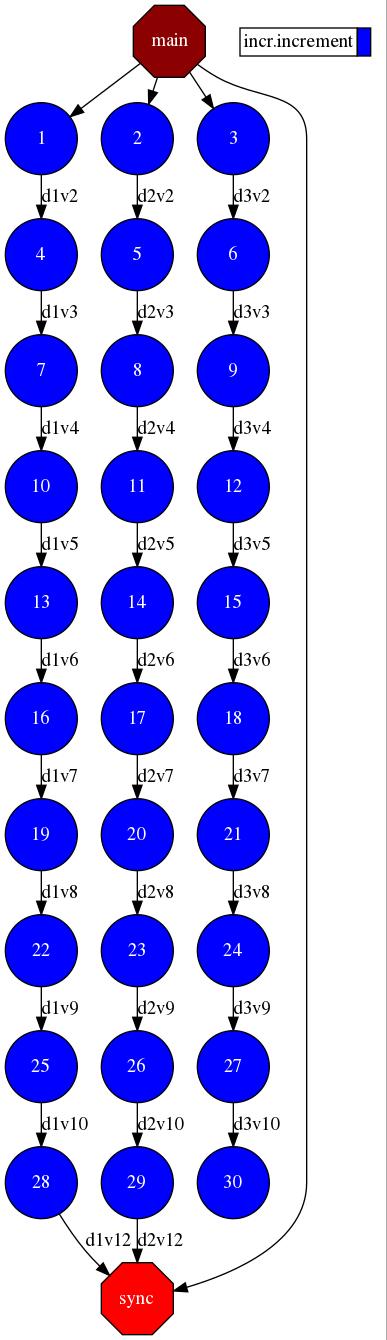
Figure 61 Python increment tasks graph